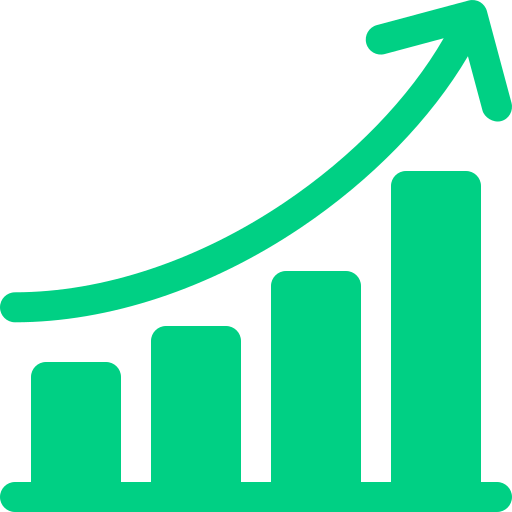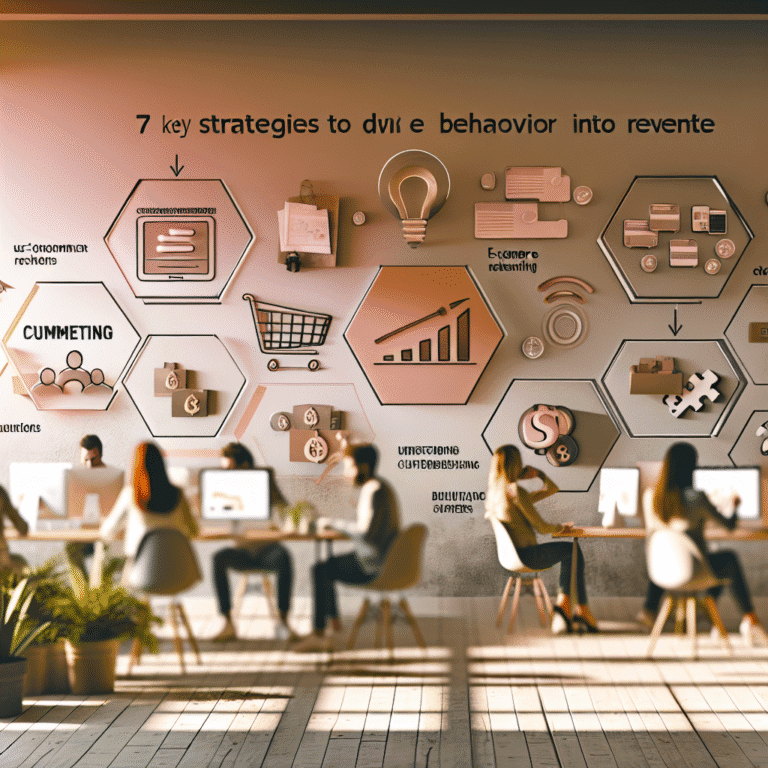Data-Driven Smarts for Your Ecommerce Site
Your online shop's got the looks. Snazzy images, a slick design, and it loads at a decent pace. But the visitors? They're disappearing quicker than you can grumble about abandoned carts. Your bounce rate's taken up gymnastics, conversions are clutching onto a lowly perch, and repeat visits? Not exactly causing a stir.
It’s the tale of many online retailers. Why? They rely on gut instincts instead of solid data when crafting their ecommerce sites.
But here’s the trick: designing with data-driven insights.
I’m not talking about sticking a few heatmaps on and calling it day done. I mean letting the real actions of your users — every click, scroll, and half-filled form — direct every design decision. And what would that achieve? A boost in engagement, smarter layouts, and a shop that truly delivers.
Let’s sort out how to win with data, without losing the plot.
Why Data Drives Design Better Than Gut Feel
Design without understanding how users behave is like fancy wallpaper. It might nab a design award or two, but will it guide users through your funnel?
Proper data-driven design treats your ecommerce platform like a behavioural machine, not just a digital beauty contest.
Here’s a glimpse at how that works:
- Start with actual interaction data, not branding daydreams
- Link metrics directly to business goals, like how often people add to their cart
- Ignore the 'Highest Paid Person's Opinion' if the data tells you otherwise
- Test supposed 'best practices' before diving in
Take the case of a furniture brand. They emulated a competitor's sleek homepage — moody video, sparse navigation, all very stylish. Their customers? They weren’t impressed. Engagement dropped. Why? A peek at the scroll-data heatmaps revealed that most visitors didn't even reach the product sections. Reverting to a data-tuned layout with “Sofas” prominently displayed boosted conversions by a cool 14%.
That’s ecommerce optimisation that’s about action, not admiration.
The Metrics to Keep an Eye On
Picture your ecommerce site as a pop-up shop. The analytics? They're like hidden cameras catching when folks linger, loiter, or head for the exit.
Here's what needs your attention:
- Bounce Rate: A high number here means visitors didn’t find what they fancied
- Scroll Depth: If your promos are too low on the page, they might as well be invisible to 70% of users
- Time on Page: Sometimes, more time means they're lost, not loving it
- Click Maps: See where users click… and where they definitely don’t
- Form Abandonment: Watch for those "optional" fields that scare people away
- Session Recordings: Witness people struggling through your UX — enlightening but brutal
- Rage Clicks: Signs of serious frustration. If users are rage tapping a filter, it’s broken
- Exit Pages: Find out where people leave your site — and whether it’s before seeing your CTA
- Site Speed by Device: Mobile users are impatient. Under 3 seconds is the sweet spot
- New vs Returning Visitors: Are newcomers confused while regulars are just saving products for later?
Use tools like Hotjar, GA4, Microsoft Clarity, and Crazy Egg for tracking. You don't need pricey tools — just a keen eye for insights.
Make the First Impression Count
The first screen on your ecommerce site is premium real estate. Make it count.
Shops often load this space with autoplay videos, vague "shop now" buttons, and sliders that no one clicks.
Here’s how to make the top of the fold work harder:
- Use heatmap tools to position your CTA where mobile users naturally tap — often, it’s not smack in the middle
- Experiment with headline-led vs image-led hero sections — clarity wins over just vibes
- A/B test value-based copy — a shift from “Free Shipping on Orders £50+” to “Get It Fast & Free (on £50+)” boosted CTR by 18% for one brand
- Menus should be simple and visible — hidden navigation kills first clicks
- Highlight urgency, not just aesthetics — “Order by 7 PM for next-day delivery” is way more compelling than an artsy product reel
One direct-to-consumer accessories brand tried out three homepage layouts. The simplest — a product image, one headline, clear CTA — outperformed the fancy “immersive” layout with 27% more clicks. Being straightforward sells, always has.
Test Small Changes for Big Wins
A complete website redesign isn't just risky — it’s usually not needed. Instead, tweak and iterate.
Microtests offer the best way to improve your site’s UX without breaking the bank or your user's trust.
Here’s what you can A/B test:
- CTA variations: “Add to Bag” vs “Try Risk-Free”
- Button colour and contrast — red tends to outshine soft grey
- Product image style — cutouts versus lifestyle snaps
- Navigation labels: “Browse All” or “View Collection”?
- Checkout field order — should billing or shipping come first?
- Trust indicators’ placement — putting them under “Add to Cart” instead of in the footer can boost conversions
A UK supplement brand found that by swapping the position of the product price closer to the CTA, conversions improved by 10.3%. Why? Clarity cuts friction.
These aren’t just guesses — they’re behaviour-based wagers. And they add up.
Adding Psychology to the Mix
This is where ecommerce design truly shines. Pair data with behavioural triggers, and you’ve got a winning concoction.
Borrow principles from behavioural psychology to craft a more persuasive online experience:
- Anchoring: Start with pricier options to make the average choice seem like a bargain
- Social Proof: “26 bought today” or “Fan-favourite this week” taps into FOMO
- Loss Aversion: Emphasise what shoppers lose (“Miss out on free shipping in 2 hours”) rather than what they gain
- Default Bias: Make guest checkout the default option. Don’t hide it behind “Create Account First”
- Urgency Framing: Use genuine shipping cut-offs to spur action
- Cognitive Offload: Store info the user has already provided, simplify forms, reduce clicks
Behavioural nudges work because they fit how people genuinely shop: distracted, impatient, and juggling several things at once.
Success Stories Using Data-Driven Tweaks
These aren’t mere theories. They’re the actual results from ecommerce brands that embraced analytics and behavioural insights.
- A direct-to-consumer shoe company reduced their mobile product page load time by 0.8 seconds. It led to an 11% bump in conversions, especially on Android
- A gift shop reshuffled its homepage using click and scroll data, bringing collections and trending categories to the fore. The outcome? A 19% rise in click-throughs
- A supplement brand swapped out blue checkout buttons for red. Red worked better, not due to colour mystique, but clearer visibility and urgency
Each triumph came from reading user behaviour, tweaking presentation, and watching for improvement. Not revolutionary — but definitely repeatable.
The One-Handed Baby Test
Here’s a simple challenge for your ecommerce site.
Imagine your customer holding a sleepy baby with one hand and their phone in the other. They want to shop quickly, maybe before nap time's over.
Can your website handle that?
- Is the CTA clear and within a single scroll?
- Can they check out without needing to create an account?
- Does it load quickly on mobile?
If not, all the bells and whistles in the world won’t convert them into buyers.
Data-driven design doesn't just make your ecommerce site functional. It makes it unstoppable. When you let real behaviour lead, you create seamless experiences — and those bring in revenue.
So, where are users getting held up?
Open your heatmap. Start those session recordings. Make your ecommerce site finally work for your customers, and in turn, for you.